Upload Flyers / Brochures
Want to turn your beautiful design into a reality? We use only the newest printing technology. You can expect your flyers and brochures to be nothing less than outstanding. With vibrant colors and a professional look, you will attract homeowners’ attention and get the leads that you want.
A fee of $9.99 is charged for all custom upload files. All uploaded files need to go through a quality control process including a review of the format, correcting any issues, and prepping the file for print readiness. This ensures your file will be printed as expected.
















.png)


Here are 4 must-know tips to help you get started as you begin working on your Upload Your Design Flyers.
1. Proofread and Double-Check Your Flyer: Before uploading your flyer design, make sure to proofread and double-check all information for accuracy and correctness. Confirm that the file uploaded is print-ready as well.
2. Keep the Design Clean: Avoid clutter as you design your flyer. Even though you have more space than a traditional postcard, remember to stick to a simple and clean layout that is easy to read and understand.
3. Feature Your Contact Information: Don't forget to include your contact information, such as your phone number, email address, and website. Have it displayed prominently so it’s easy to find when they’re ready to reach out to a real estate professional.
4. Highlight the Most Important Information: Make the property details, such as the price, location, and key features prominent. Highlighting the key selling points is what catches readers’ attention.
Here are 4 things you need to know before uploading your brochure design:
1. Consider the Format: Corefact offers multiple brochure styles to choose from—from four-sided calendar fold brochures to book folds and panoramic folds. Choose the one that fits your needs before designing and uploading.
2. Double-Check Print-Readiness: From crop marks to outside bleed and cuts, make sure the design you’ve uploaded is printed perfectly. Corefact provides a thorough quality control process, ensuring consistency and print readiness for all orders.
3. Highlight the Features: Focus on the details that turn this listing from a house into a home. Include high-resolution images and emphasize unique selling points like location, amenities, or nearby attractions.
4. Keep it Concise: Resist the temptation to include too much information on the brochure. Don’t overcrowd or clutter your design. Use bullet points and short paragraphs, and encourage readers to visit your website or reach out for more information.